How it's made? part 1
As I stated before, the idea of running my webpage on a tiny server at home came about 2 years ago. Before I had this idea, I had browsed the internet for all kinds of free or cheap hosting services. The only thing I knew was that I didn’t want to spend too much on it and I didn’t want to have too much ads on my site either. This was when I first heard about the credit card sized, low consumption computers. Soon it turned out that I could do everything by myself.
Hardware
I went with the Raspberry Pi which was very popular that time. I chose version B, to be more specific, which was more powerful. It contained a 700 MHz ARM CPU accompanied by 512 MB RAM. On the board there were also two USB 2.0 ports, an ETH port, a composite video out, a 1/8” (3.5 mm) jack audio out, an SDHC card reader and a micro USB socket for mains. I note here that the Pi can be powered by a common cell phone charger with 5 V / 700 mA output. If we calculate with these numbers it results approx. 30 kWh annual power consumption. I bought the Pi in a kit via eBay, so I got in a transparent plastic case. Since it came from China the color of the PCB is red. Nice! Besides this I also bought a Class 10 SDHC 16 GB card and a charger. Total cost was around 16000-17000 HUF.
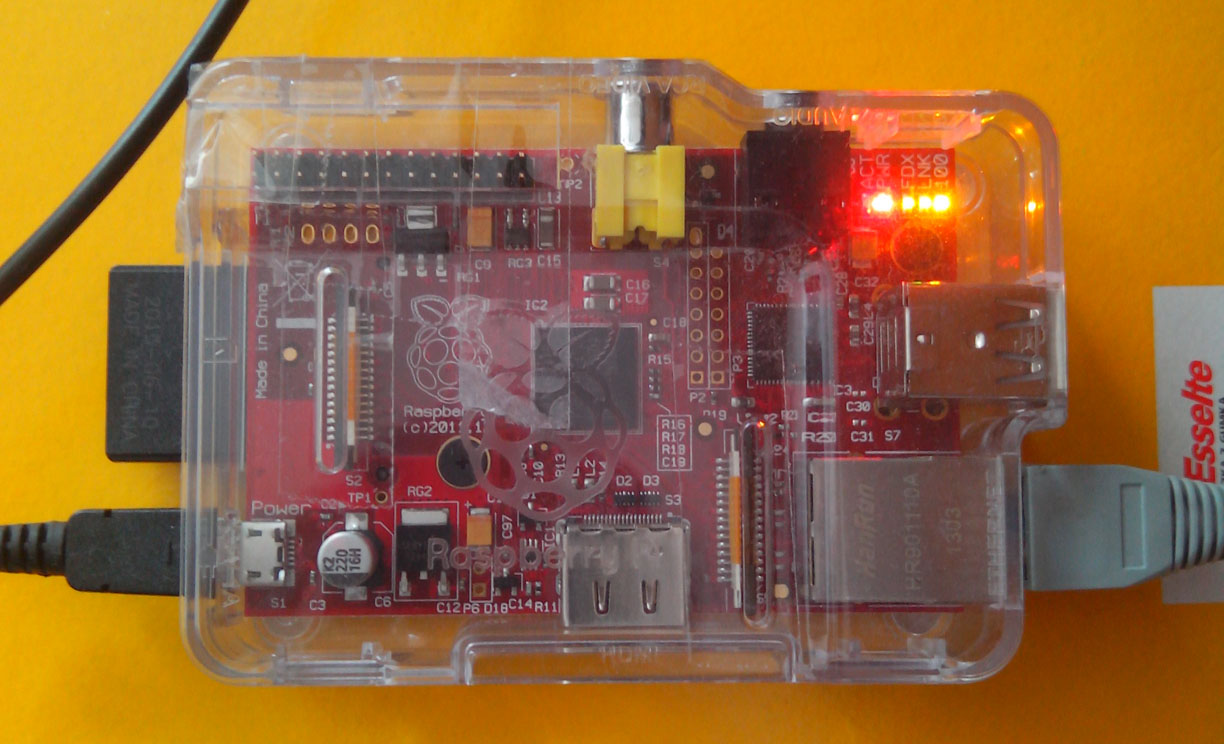
Operating System
I started with an empty SD card where I had to install some operating system. Today you can order a pre-installed one, but it’s not rocket science. I followed the instructions and then booted the Pi. For the first time I connected it to my TV and plugged in a keyboard and a mouse. The NOOBS (New Out Of The Box Software) offered some OSs to install, I just had to make up my mind. Since I was most familiar with Ubunutu-like Linux systems I chose the very recommended Raspbian, which is a Debian optimized for ARM architectures. After the installation I set up SSH (and VNC, which I rarely use) server and the static IP address (Pi was connected to my home router in the meantime), so I didn’t need the TV, keyboard and mouse anymore.
Software
I have dug up countless forums and blogs to find the optimal software stack for my purpose. I had two thing to start from: Raspberry Pi and Django (based on Python 2.7). So I had to find fast and lightweight database and webserver for these criteria. SQL? NoSQL? Django offers SQLite3 for test purposes and small projects. In fact, this is far enough for a blog, so I went with it. Using MySQL or Postgre would be overkill. If I were mistaken, I would try MongoDB.
If I say webserver, it’s Apache that comes into people’s mind first. Perhaps a bit too much, but it’s possible. I wanted something not that heavy. I had read through some tutorials and ended up with the Nginx-Gunicorn combo. In this setup the Nginx acts as a HTTP proxy and forwards the incoming requests to a static directory or to some application (Gunicorn). The Gunicorn connects the Nginx and the blog engine via a socket and serves dynamic contents.
The blog engine itself is the Django application wrapped in a virtualenv. The virtual environment segregates the blog from system Python and it consists of Python 2.7, Django 1.6 and third party libraries the blog is dependent on.
In a nutshell, this is how the system was built.